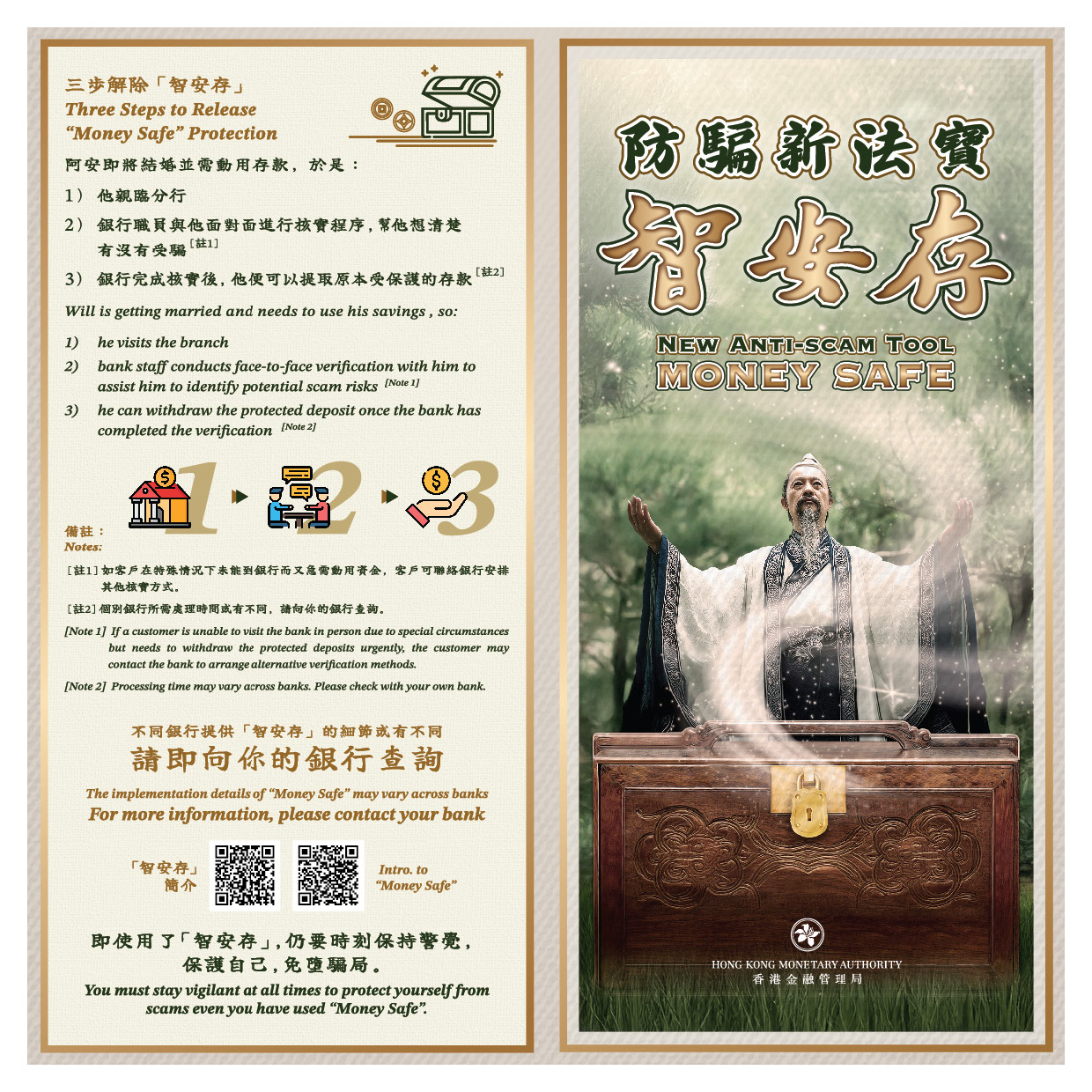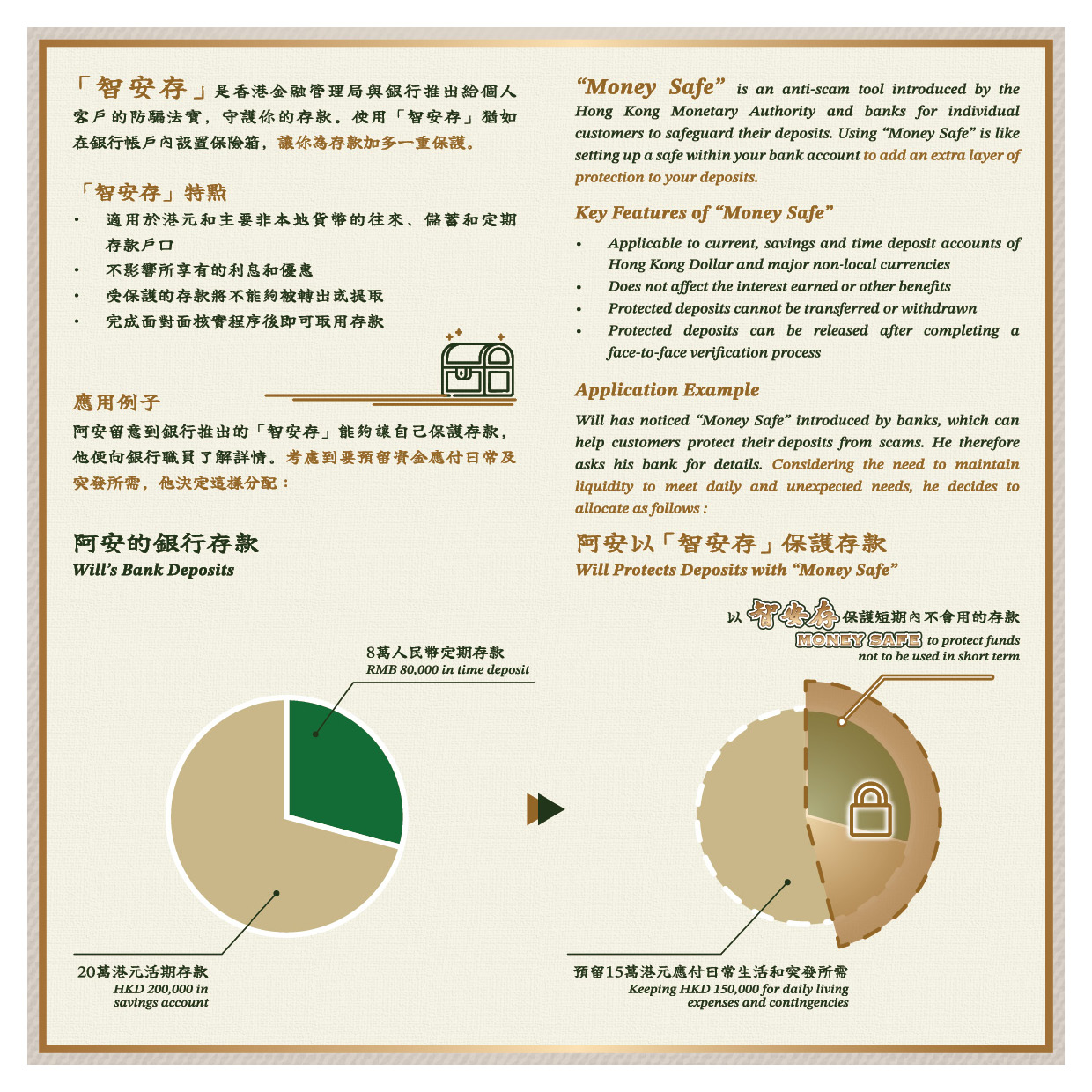Money Safe Multi-Currency Savings Account
Money Safe Multi-Currency Savings Account
With Money Safe Multi-Currency Savings Account (“Money Safe Account”), you can add an extra measure of protection to your bank deposits from fund outflows against fraud by locking all or part of your bank account balances in the Money Safe deposit account. To unlock the fund, face-to-face verification at branch is required so that your money could be protected from any unauthorised fund transfers by the scammers. Enjoy peace of mind knowing your money is safe, while still earning interest at your current rate!
Money Safe Account at a Glance:
|
Applicable to |
Customers who have a bank account with us and wish to add protection on all or part of their money. |
|
How it works |
You are solely responsible for managing your accounts on an ongoing basis, monitoring your intended “transactions” and maintain sufficient funds in your relevant accounts to ensure that there are sufficient immediately available funds in your accounts to meet your daily expenses, scheduled transfers like credit card and loan payments, ad hoc and other needs in particular if part of the funds has been transferred to the Money Safe Account. |
|
Can I make transfers or withdrawals? |
Your balance in the Money Safe Account is locked. To transfer out or withdraw from the account, you must first unlock them. |
|
How to unlock my money in the Money Safe Account? |
|
|
Service fee |
No additional fees are charged for using the Money Safe Account. |
#The “Money Safe Account” is subject to the respective terms and conditions. For details, please refer to here or contact any local branch of the Bank in Hong Kong or call our customer service representatives at 3768 6888.
Frequently Asked Questions
- Who can open Money Safe Account?
Any personal customers with an existing deposit account at the Bank are eligible to open a Money Safe Account (include single and joint account). - What is the Money Safe Account?
It is a multi-currency savings account. You may transfer money from your regular savings or current account to the Money Safe Account to enjoy the extra fund protection. - Through what channels can I set up the Money Safe Account?
Account opening via branch, Personal Mobile Banking and Internet Banking is supported. Note: Personal Mobile Banking and Internet Banking only support the account opening of Money Safe Account under single name. - How do I deposit funds into the Money Safe Account?
After the Money Safe Account opened, you can transfer funds from your regular deposit accounts to the Money Safe Account with same account holders’ name via intra-bank transfer at branches or logon to Personal Mobile Banking or Internet Banking followed by clicking “All > Money Safe > Deposit to Money Safe Account”. Other means such as FPS and cheque are not applicable. - Are there any fees or minimum balance that come with Money Safe Account?
No service charge and fees. No minimum deposit balance requirements for the Money Safe Account - What is the interest rate for Money Safe Account?
You will enjoy the same saving rate in Money Safe Account or fixed deposit rate in Money Safe Fixed Deposit as the Bank’s prevailing interest rates. For details, please refer to the Bank’s website www.chbank.com(Step: Personal Banking > Useful Information > Deposit Rates) or branch staff for the latest interest rates on the Money Safe Account. - Can I open more than one Money Safe Account?
You can only open one Money Safe Account under the same account holder’s name. However, you can open more than one Money Safe Account if the account name is different (For example: customer holding a single name and joint name account at the same time). - Can I open the Money Safe Account in joint name?
You can open the Money Safe Account in joint name via branch. - What types of transactions are prohibited in the Money Safe Account?
Any fund outflows from the Money Safe Account could not be processed locally or outside Hong Kong via any channels through any types of transactions, for example, cash withdrawals, fund transfers, autopay, direct debit authorization and standing instruction related transactions, loan and card repayment, bank fees and charges etc. (collectively known as “transactions”), before completing the verification process of fund unlock for your Money Safe Account. - Where can I view the account balance of my Money Safe Account?
You can view the current balance of the Money Safe Account on your monthly statement, Chong Hing Mobile Banking and Internet Banking. - Anything else I need to take note before locking my fund in Money Safe Account?You are solely responsible for managing your accounts on an ongoing basis, monitoring your intended “transactions” and maintaining sufficient funds in your relevant accounts to ensure that there are sufficient immediately available funds in your accounts to meet your daily expenses, scheduled transfers like card and loan payments, ad hoc and other needs in particular if part of the funds has been transferred to the Money Safe Account.
Also, please provide us with a valid mobile number to facilitate the future money unlock request and verification process at the branch.
- Will the use of Money Safe affect the rights the Bank is entitled to in relation to my funds or accounts?
Use of Money Safe will not affect the rights the Bank is entitled to in relation to your funds or accounts, including the following rights:
(a) to apply the funds including any locked funds to settle any debts or amounts (in whole or in part) you owe the Bank in accordance with any contractual, equitable or statutory set-off rights;
(b) to enforce any security interest the Bank holds against the funds including any locked funds;
(c) to suspend, freeze or close any account in accordance with the terms and conditions governing the account;
(d) to deal with the funds including any locked funds to comply with any court order or mandatory obligations imposed on the Bank;
(e) to handle the funds including any locked funds as the Bank considers reasonable and appropriate in good faith from time to time having regard to the applicable requirements or expectations of regulatory authorities or law enforcement agencies;
(f) to close the bank accounts initiated by the Bank; and
(g) to act pursuant to a court order or bankruptcy proceeding.
- Any limitation on fund transfer to my Money Safe Account?
You can transfer funds from your regular deposit accounts to the Money Safe Account with same account holder’s name via intra-bank transfer at branches or logon to Personal Mobile Banking or Internet Banking followed by clicking “All > Money Safe > Deposit to Money Safe Account”. Other means such as FPS and cheque are not applicable. - Can I transfer money to my Money Safe Account online?
Yes, fund transfer to the Money Safe Account via Personal Mobile Banking or Internet Banking is supported.
- How do I unlock funds in my Money Safe Account?
You can unlock your money at Money Safe Account by visiting any branches of the Bank in Hong Kong during business hours. Just fill in the required application form, conduct the face-to-face verification and “transaction authentication” via Personal Mobile Banking or SMS-based one-time passwords verification (SMS OTP) or Customer Service Officer call back process successfully to unlock your money.
Please note that once the funds are unlocked, it will no longer being protected by Money Safe.
- Any limitation on funds transfer from my Money Safe Account?
You can transfer funds from the Money Safe Account to your regular deposit accounts with same account holders’ name held in Chong Hing Bank at branches. Other means such as FPS and cheque are not applicable. - If I am overseas or unable to visit branches due to certain circumstances, are there any other ways to unlock my money?
To ensure your money are protected from any unauthorised fund transfers by the scammers, you need to visit any branches of our Bank in Hong Kong in person to unlock the money. - How long does it take to unlock the fund at my Money Safe Account?
Normally, the money at the Money Safe Account will be unlocked instantly after the successful “transaction authentication” via Personal Mobile Banking or SMS-based one-time passwords verification (SMS OTP) if you have activated the mobile token or have a valid mobile number at the Bank’s record. - In what circumstances does it require longer time for unlocking the fund?
If you do not have a valid mobile number on the Bank’s record, there will be a Customer Service Officer call back process which will usually take 1 – 3 business days to make your instruction effective. - Will my request of money unlock be rejected by the Bank?
The request of money unlock will be rejected if the verification process is failed, the requested transfer amount is higher than the account balance or the Bank is unable to reach you during the verification process. In such cases, you will need to visit our branch to submit the money unlock request again.
- What is Money Safe Fixed Deposit Service?
You may enable Money Safe protection for the new fixed deposit or the whole existing fixed deposit instructions. Once it is matured, the Bank will handle the designated maturity proceeds in accordance with your maturity instruction. This helps to secure your funds and prevent unauthorized outflows due to fraud. And please note that if you would like to withdraw funds from the Money Safe Multi-currency Savings Account, you must visit any of our branches in Hong Kong in person to proceed unlock request and undergo face-to-face identity verification. - How to enable Money Safe protection to new and existing fixed deposit orders? Is the fixed deposit rate the same?
You can enable Money Safe protection to the new fixed deposit or the whole existing fixed deposit order via branch, Personal Mobile Banking or Internet Banking. You will enjoy the same fixed deposit rate in Money Safe Fixed Deposit as the Bank’s prevailing interest rates. For details, please refer to the Bank’s website www.chbank.com (Step: Personal Banking > Useful Information > Deposit Rates) or branch staff for the latest interest rates on the Money Safe Account. - How can I enable “Money Safe” protection for the new fixed deposit and the existing fixed deposit instruction via Internet Banking and Mobile Banking services?
After logging into Internet Banking or Mobile Banking services, you may enable “Money Safe” protection for by the following ways:
• New Fixed Deposit Placement: Select “Enable “Money Safe” Protection” in the page of “Fixed Deposit Placement”, and select a Money Safe account, which with same holder name with Fixed Deposit account, as the designated account of maturity instruction (if applicable).
• The Existing Fixed Deposit: Select the fixed deposit which you would like to enable “Money Safe” protection via “Fixed Deposit Overview”, click “Change Maturity Instruction” and select “Enable “Money Safe” Protection”, then select a Money Safe account, which with same holder name with Fixed Deposit account, as the designated account of maturity instruction (if applicable). - Any limitation on the debit account and designated account for Money Safe Fixed Deposit?
The debit account cannot be the Money Safe Account. When the Money Safe Fixed Deposit is matured, the principal and/or interests shall be credited to the designated account which can only be the Money Safe Account with the same account holders’ name to ensure the fund being protected.
- How do I close my Money Safe Account?
You can close your Money Safe Account by visiting any branches of our Bank in Hong Kong during business hours. Please note that once the Money Safe Account is closed and the fund is unlocked, the money will no longer be protected by Money Safe.
Before closing the Money Safe Account, you need to transfer all the funds out of the Money Safe Account first.
- What can I do if I want to opt out from Personal Internet Banking services activation due to security concern?
You may request for disabling the setting up of the Internet Banking by visiting any branches of our Bank in Hong Kong during business hours. Once your instruction is effective, you will not be able to activate Personal Internet Banking services via any channel. - How can I activate Personal Internet Banking services if I have disabled the setting up of Internet Banking services previously?
You may request for enabling the setting up of the Internet Banking by visiting any branches of the Bank in Hong Kong during business hours, and conduct the face-to-face verification successfully and SMS-based one-time passwords (OTP) verification or the Customer Service Officer call back process. Once verification process is completed, you will able to activate the Personal Internet Banking services online instantly.
New Anti-scam Tool - Money Safe